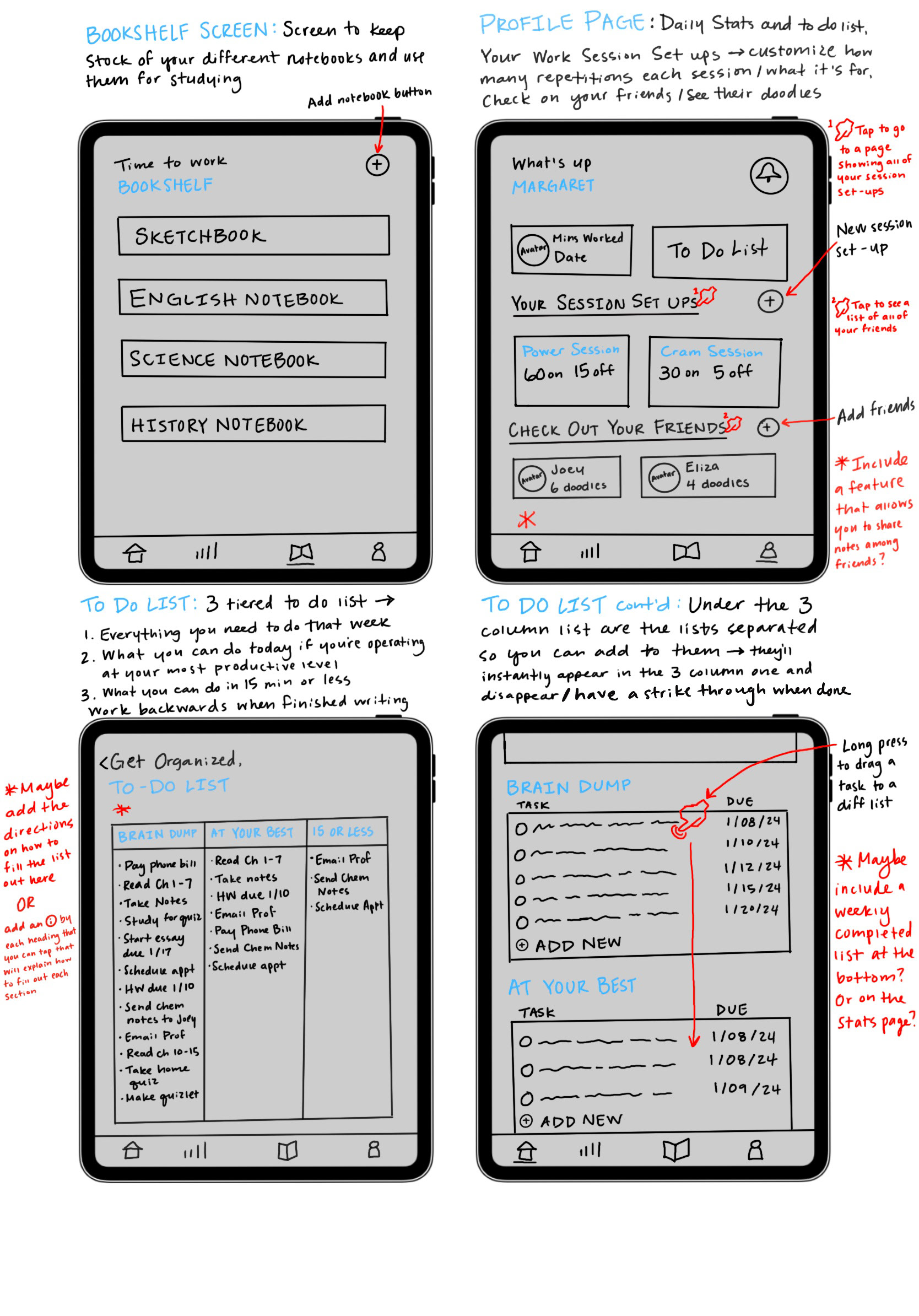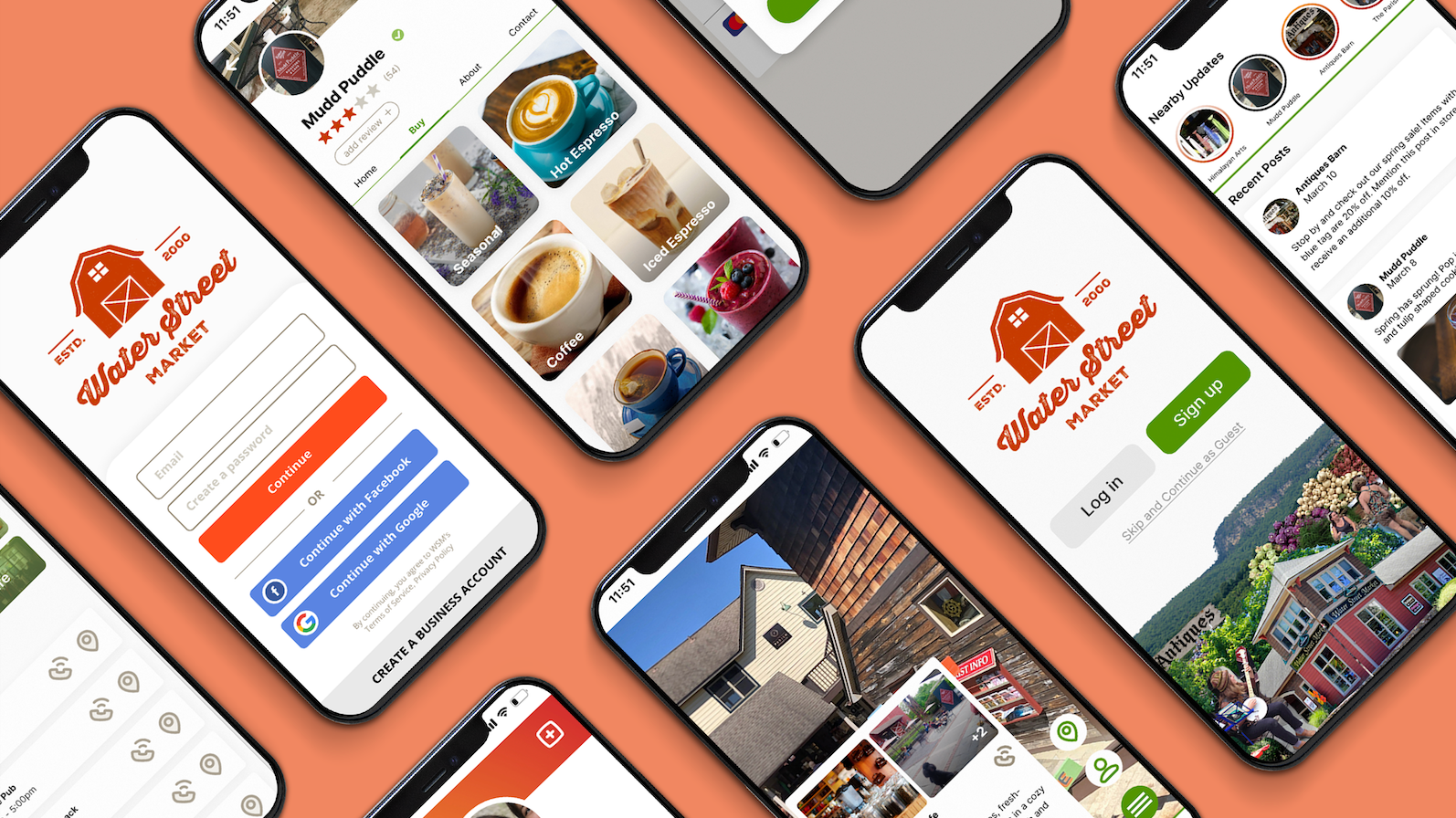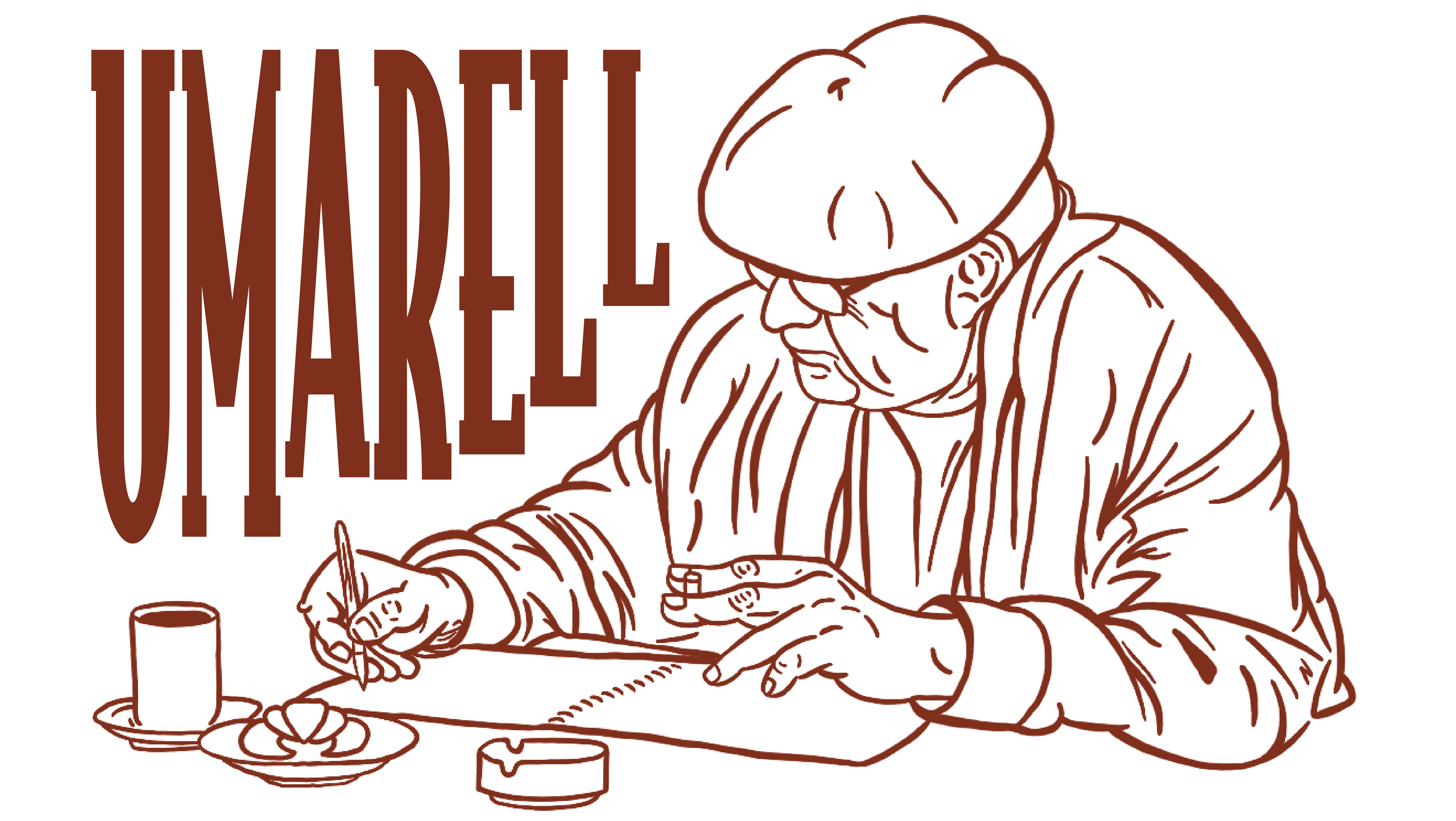The Art of Procrastination
An interactive sketchbook designed to be a creative outlet for procrastinators.
Abstract
The Art of Procrastination is a hand-drawn sketchbook that reframes procrastination as an opportunity for mindful creativity. Built around research that shows doodling improves focus and memory retention, this project encourages users to redirect their distractions into productive, low-pressure, drawing prompts.
Research and Early Exploration
As a year long independent study, the process for this project was driven by my personal interest, creative freedom, and unique experience with the subject matter. It was supported by my peers and professors.
Early Ideas and Sketches
Initially, I set out to create a productivity app using customizable vibrations and app-blocking tools. the idea pivoted after early research indicated that digital solutions often fail to address the emotional root of procrastination.
Concept Development
Through doodling and research, The Art of Procrastination started to take form. A deep dive into the psychology of doodling, particularly Sue Shellenbarger’s “The Power of the Doodle,” revealed its potential for enhancing focus and emotional regulation. This insight became the foundation for a tactile, analog solution: a guided sketchbook.

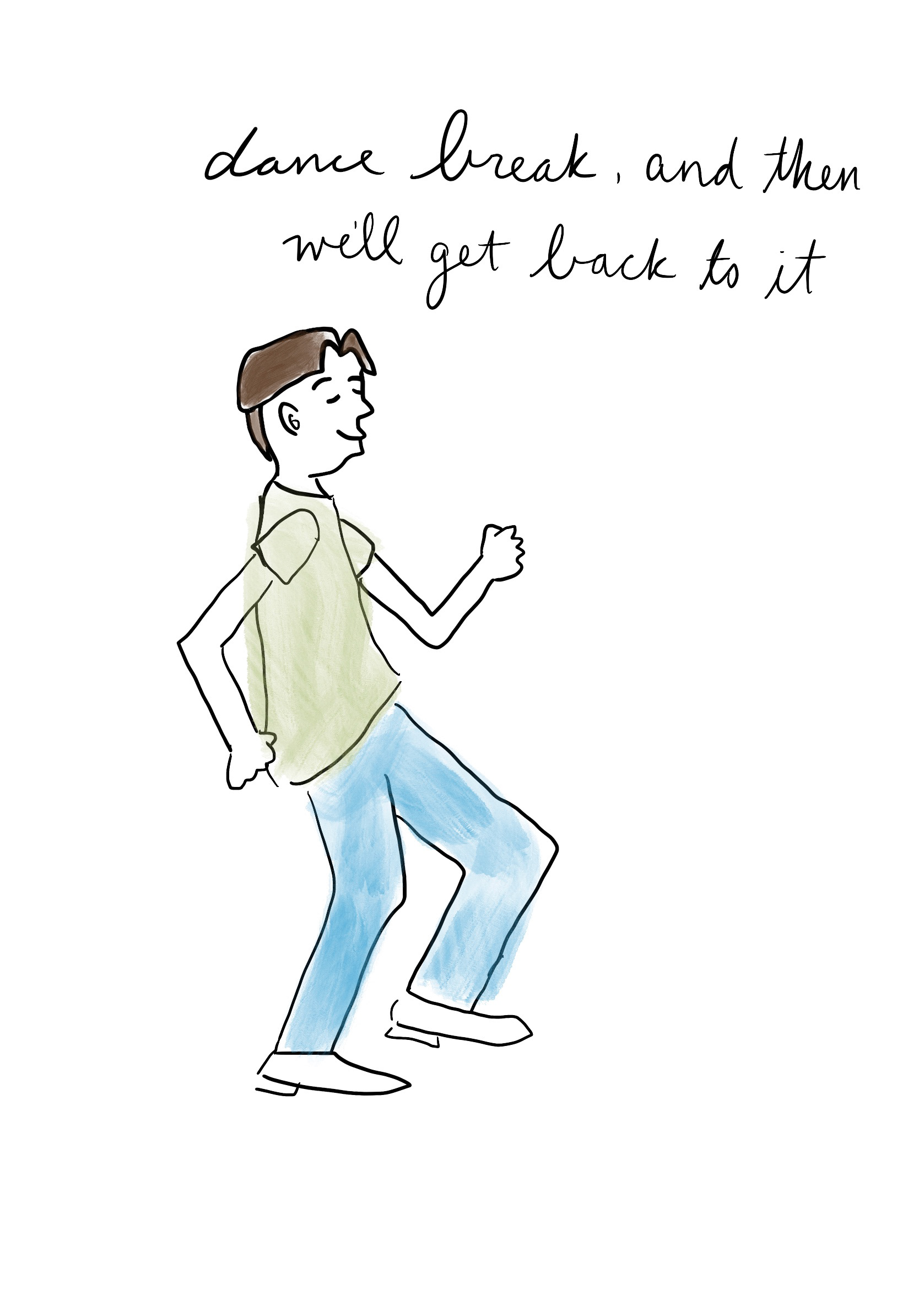


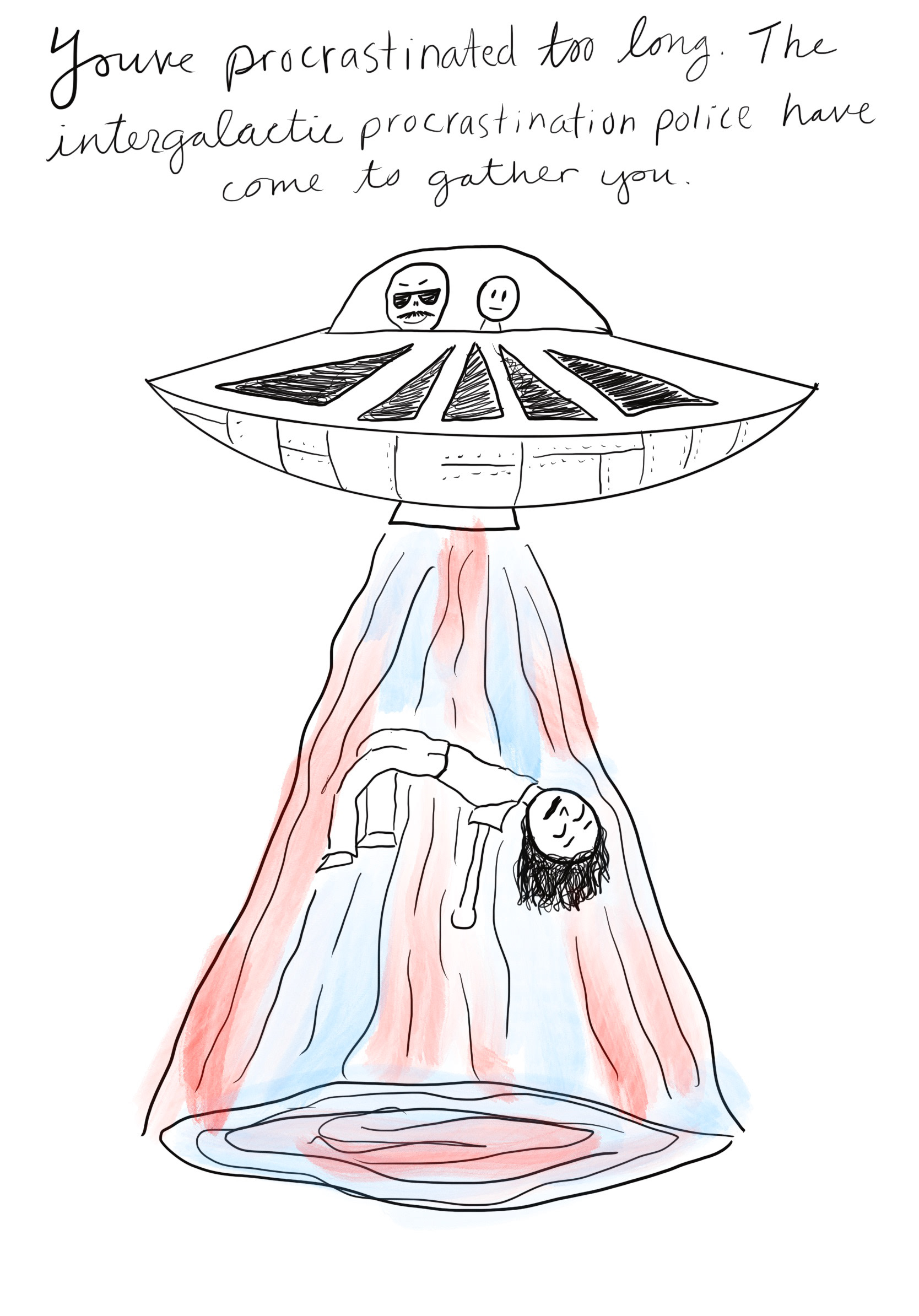

Design Process
Early Prompts
My earliest drawing prompts were presented to my peers at our midterm review. I felt that they were lacking visually, and needed more of a voice.
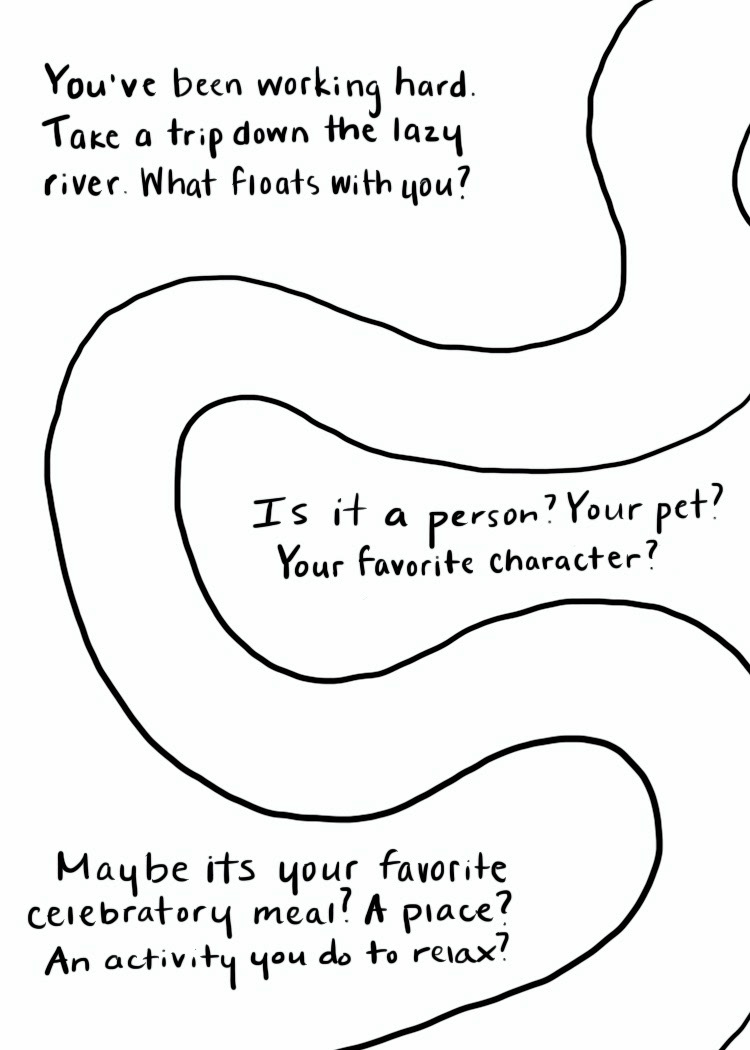

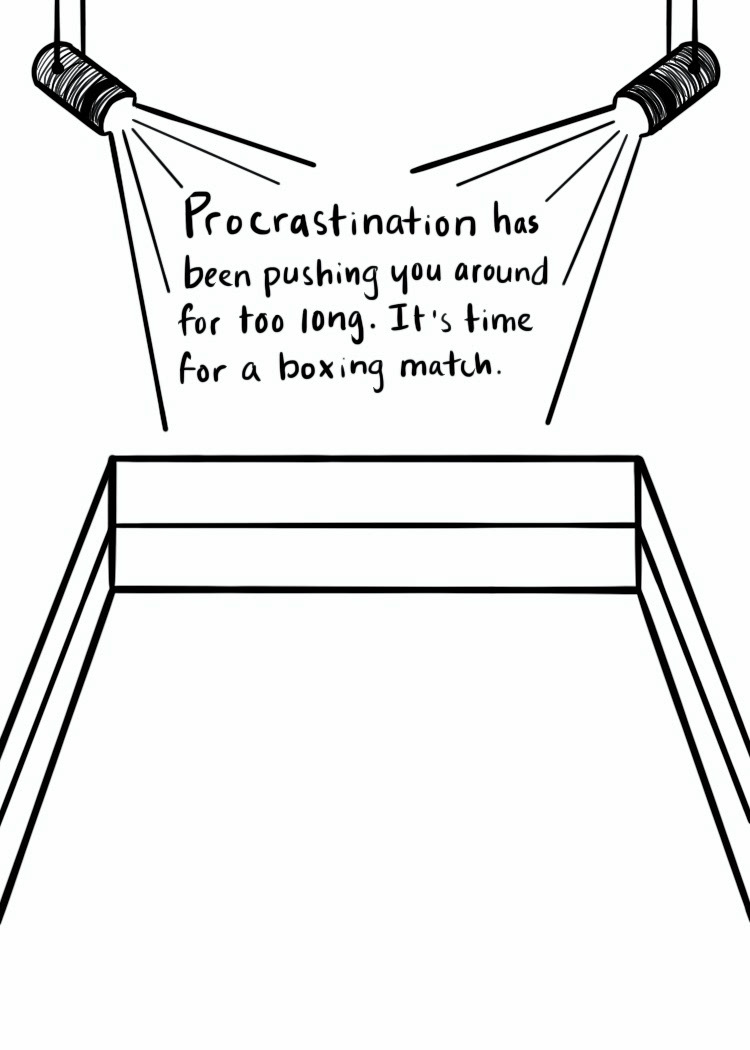

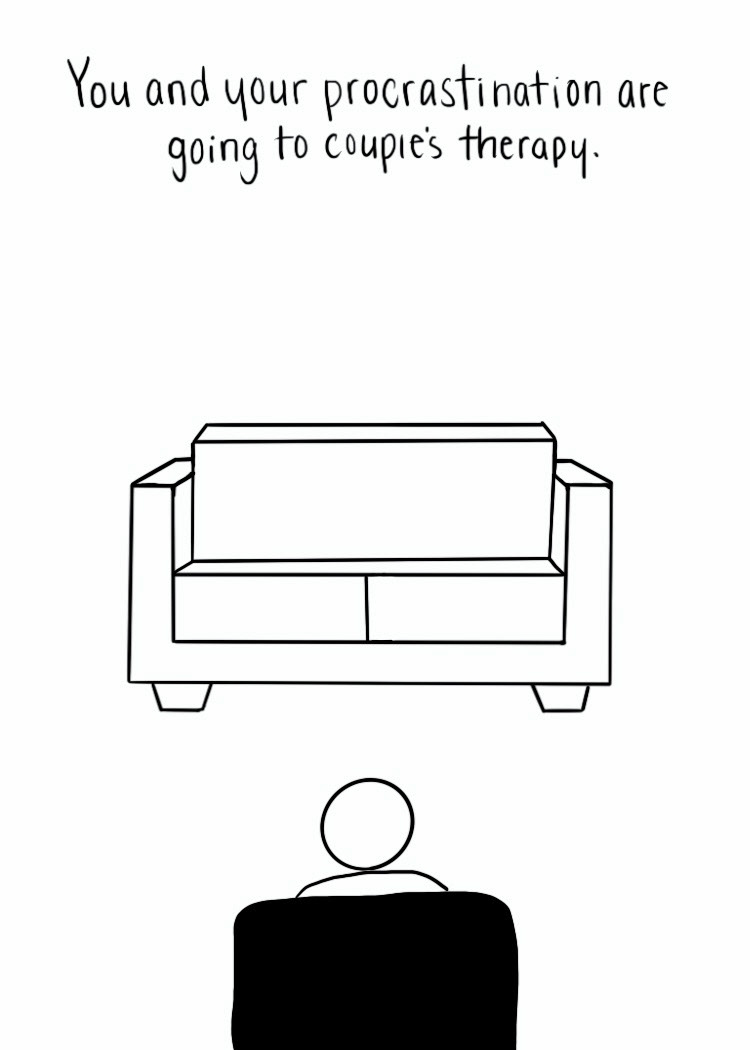
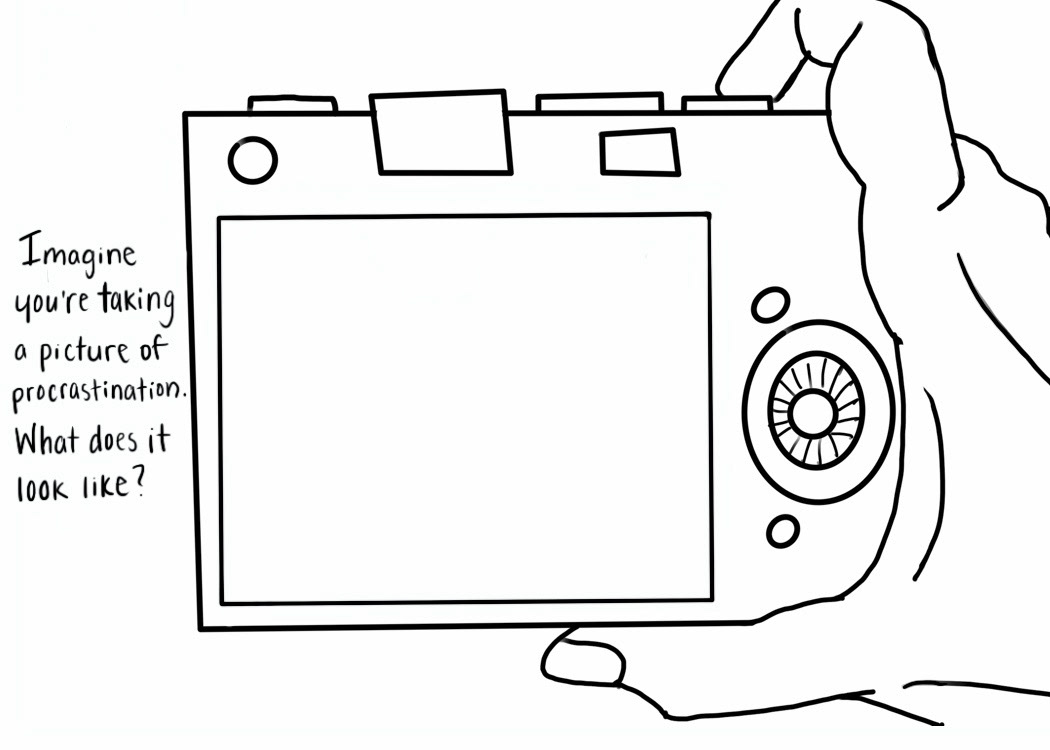

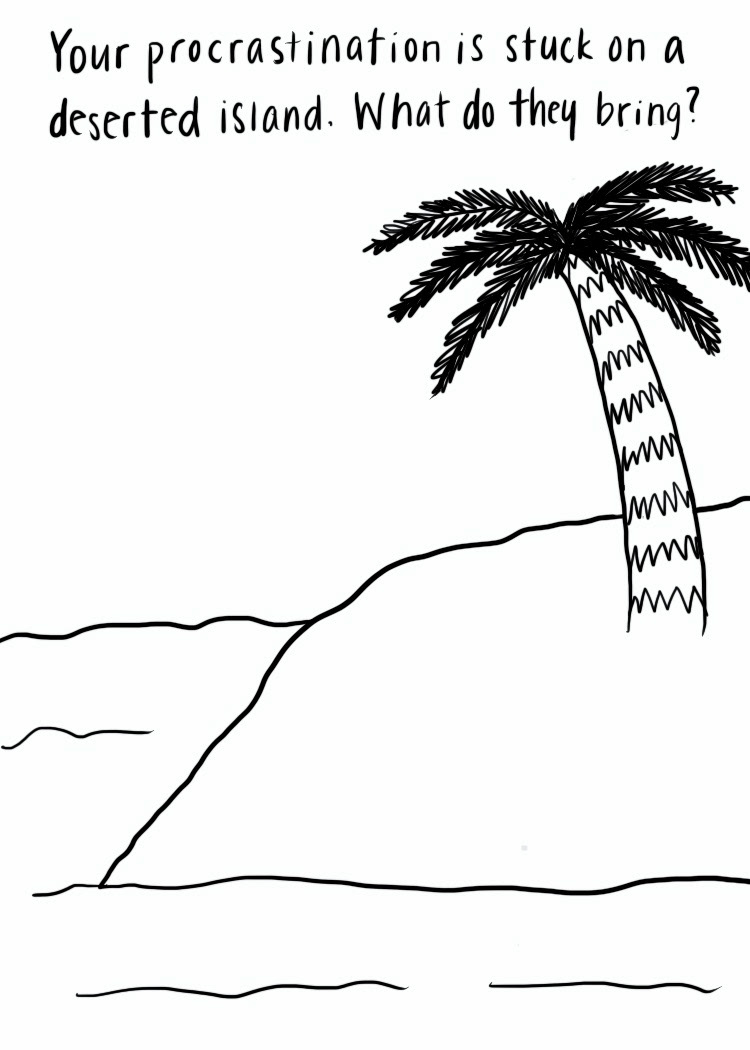
Introducing Cleary and Alden
To make the user experience more engaging, I created two fictional narrators:
• Cleary (left-brain): analytical, focused, and supportive.
• Alden (right-brain): playful, spontaneous, and distracted.
Each narrator speaks in a distinct tone and font, creating a dialogue-driven, conversational experience that reflects the internal tension procrastinators often feel.


Character Creation
I began creating the guided prompts in my sketchbook. It was imperative to the project that everything was hand drawn. I wanted the final product to reflect this look, so after some baseline drawing, I began working in ProCreate. Every prompt was hand drawn and formatted by me for the final printed book.
Below are early prompt sketches.
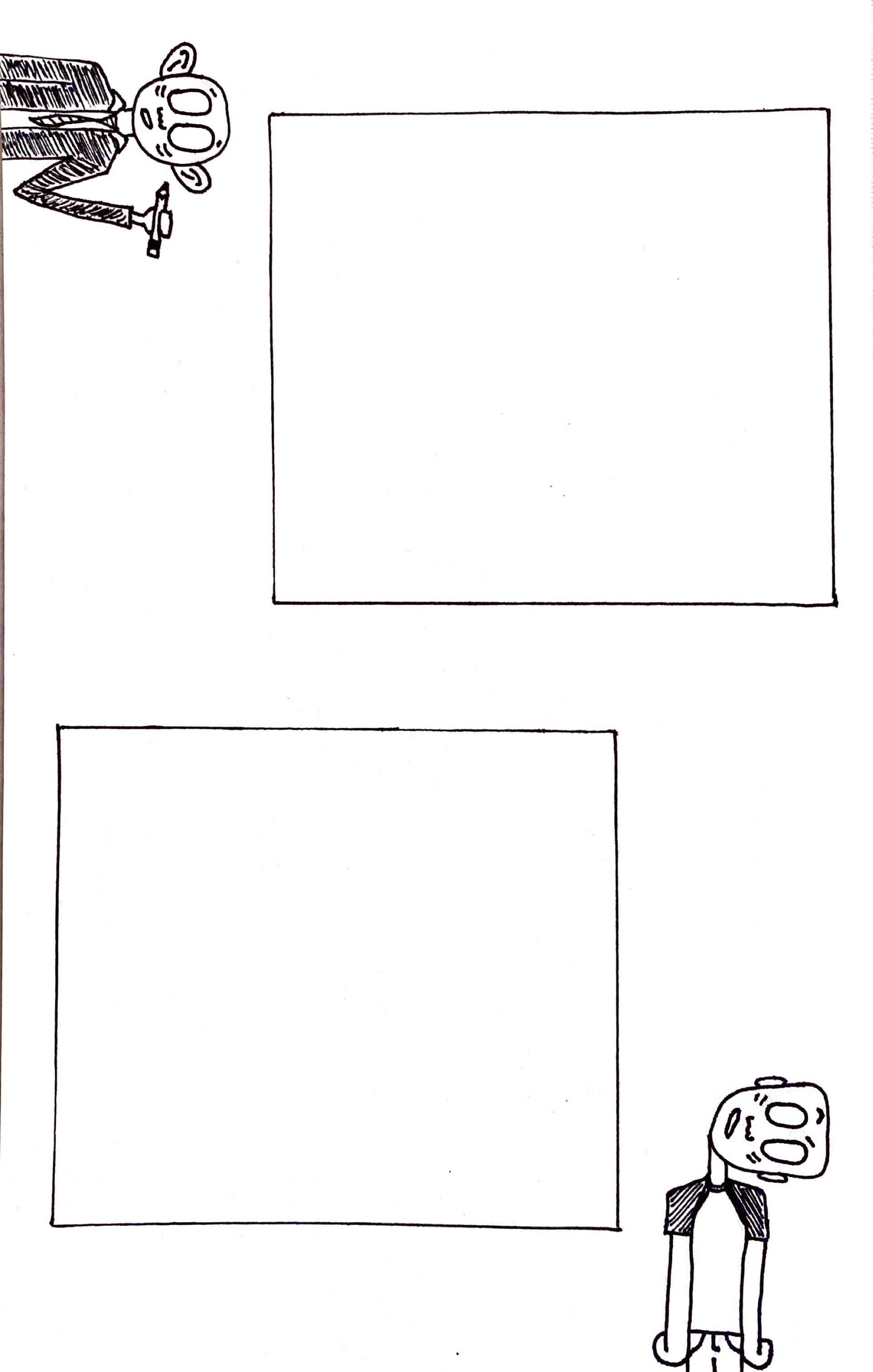
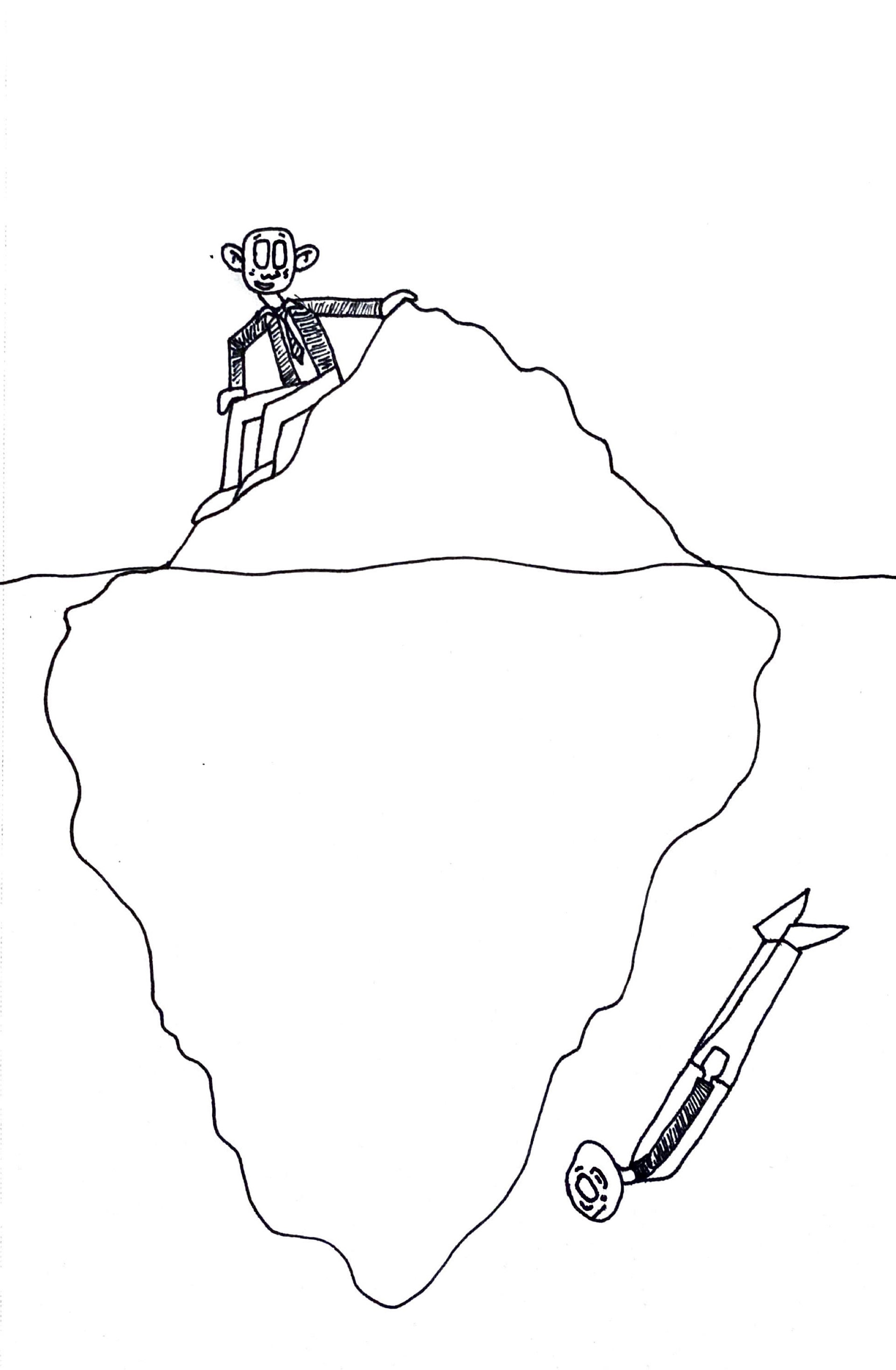
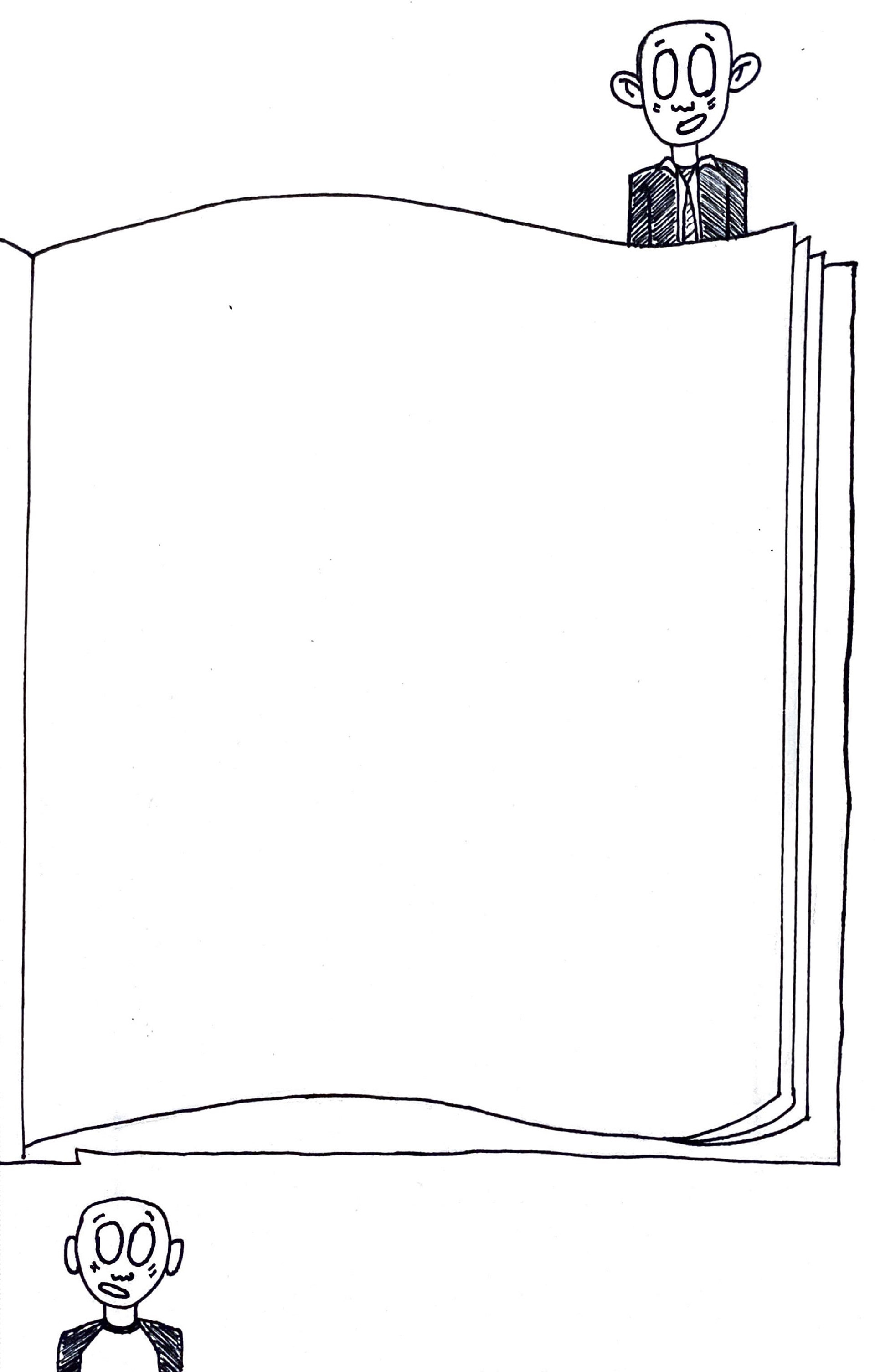
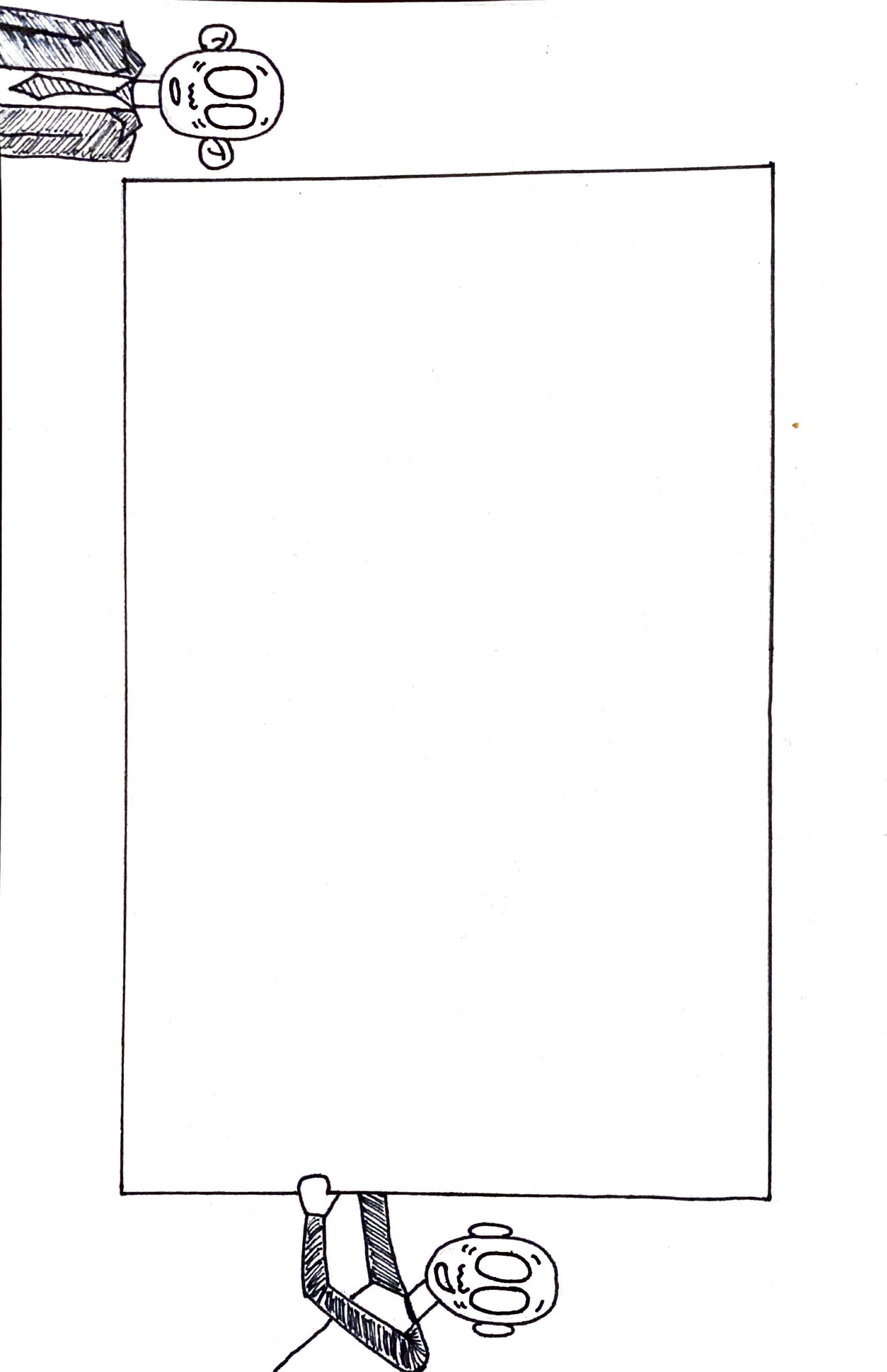
Moving into Procreate
The images below provide a look into my drawing process. I did most of my sketching in a bright red color to contrast the final drawings that were drawn in black.
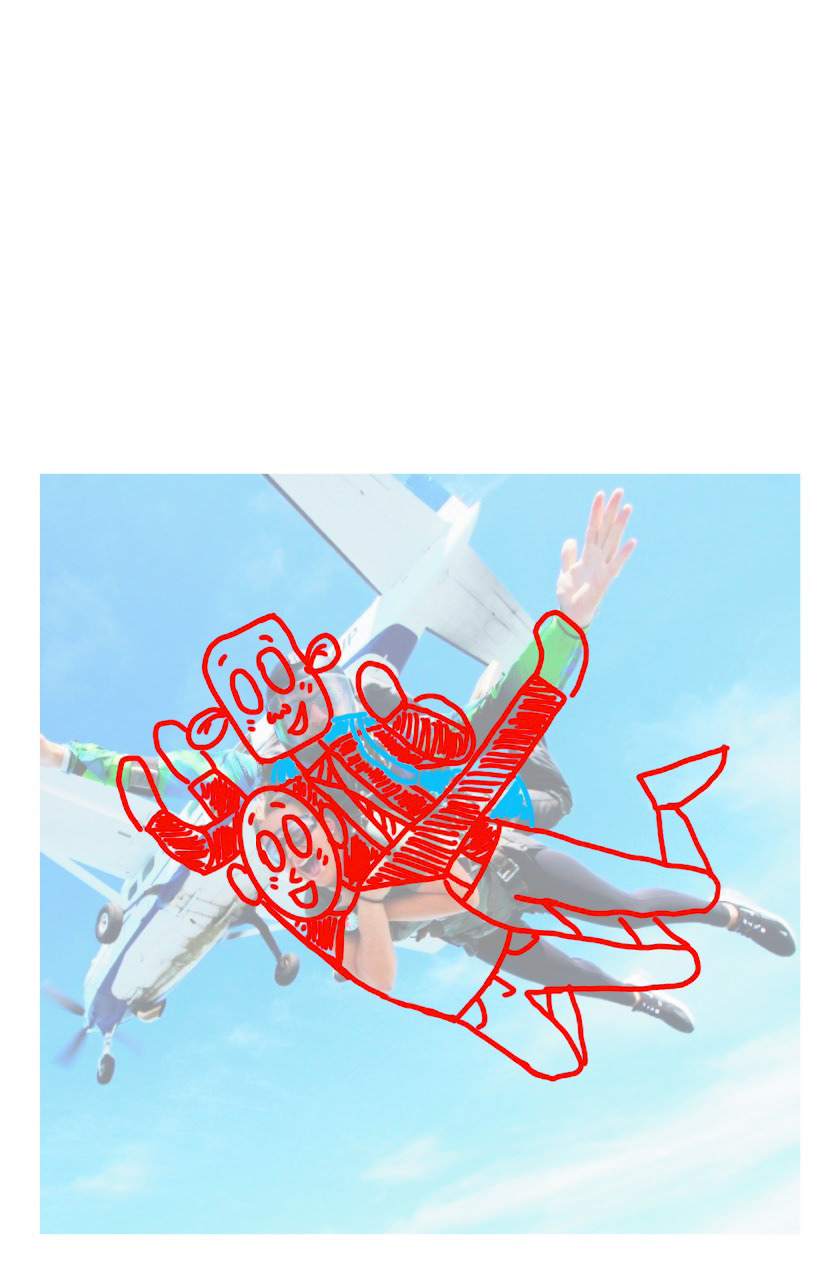



Final Prompt Creation
Working off of my initial idea, I created prompts with a designated, or "framed," drawing space for users to fill in. I believed that this set up would make the sketchbook less intimidating to users that don't naturally gravitate to drawing, which broadened the range of users that could benefit from my product.



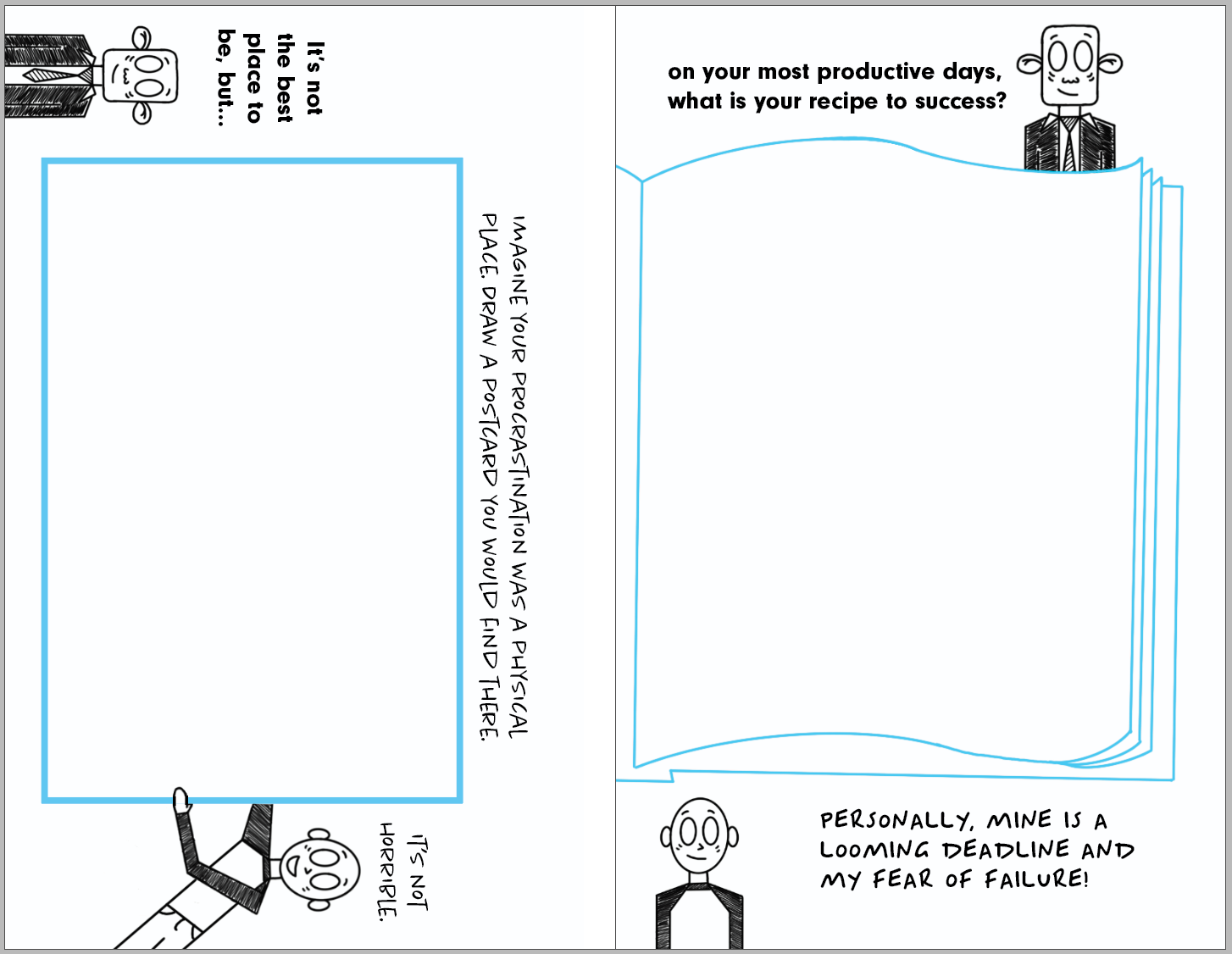
In another effort to reduce intimidation, I introduced sample pages that model possible approaches to prompts.
To add a pop of color, I decided to incorporate a light blue. In the research stage of this project, I looked at color psychology. Research showed that the color blue has a positive effect on concentration, productivity, and and alertness.
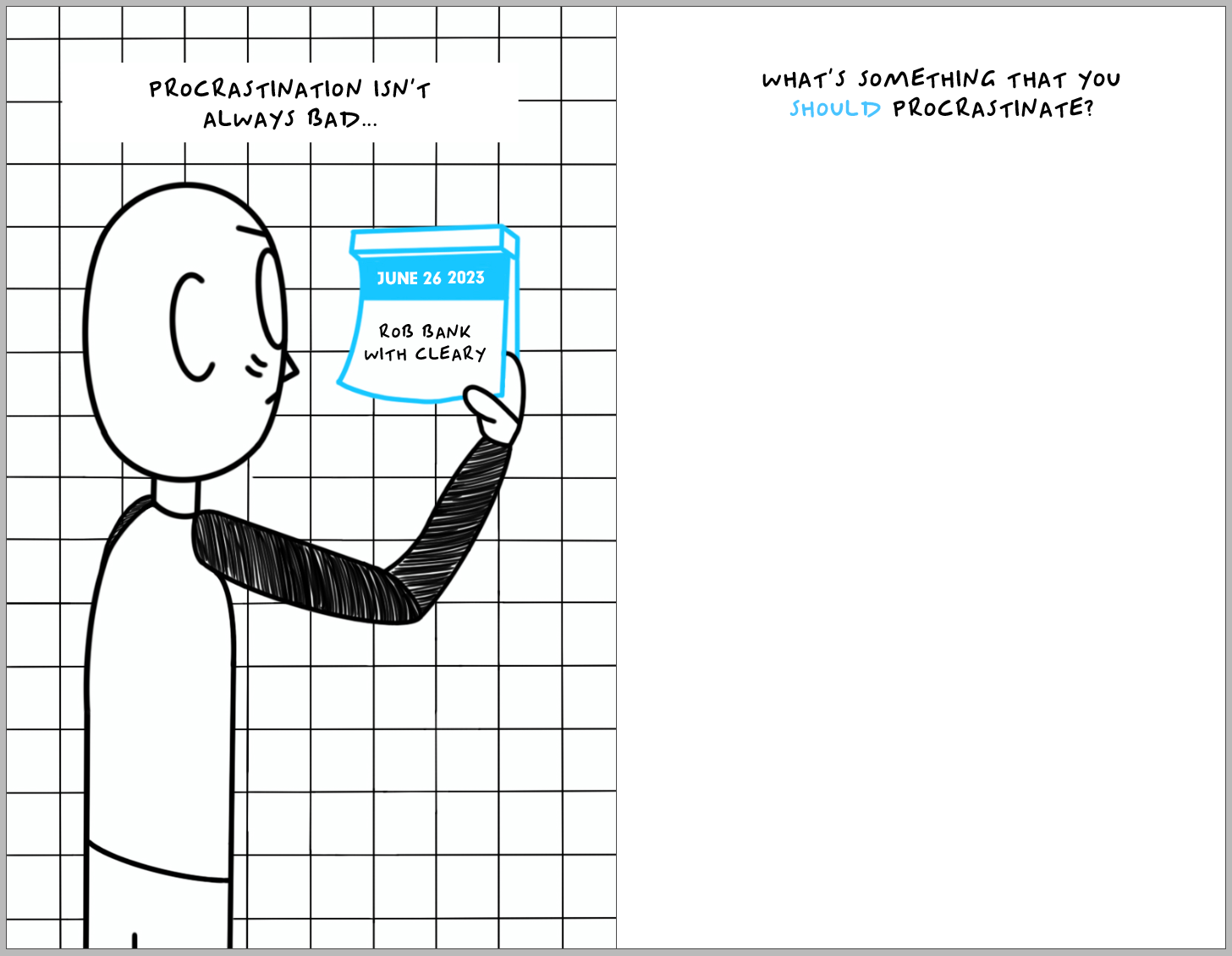



Final Deliverables
The main deliverable for this project was a 50-page printed sketchbook featuring:
• Character introductions
• Drawing prompts
• Research insights
• Coloring and free draw pages
A pdf of the final sketchbook can be found at the top of the page.
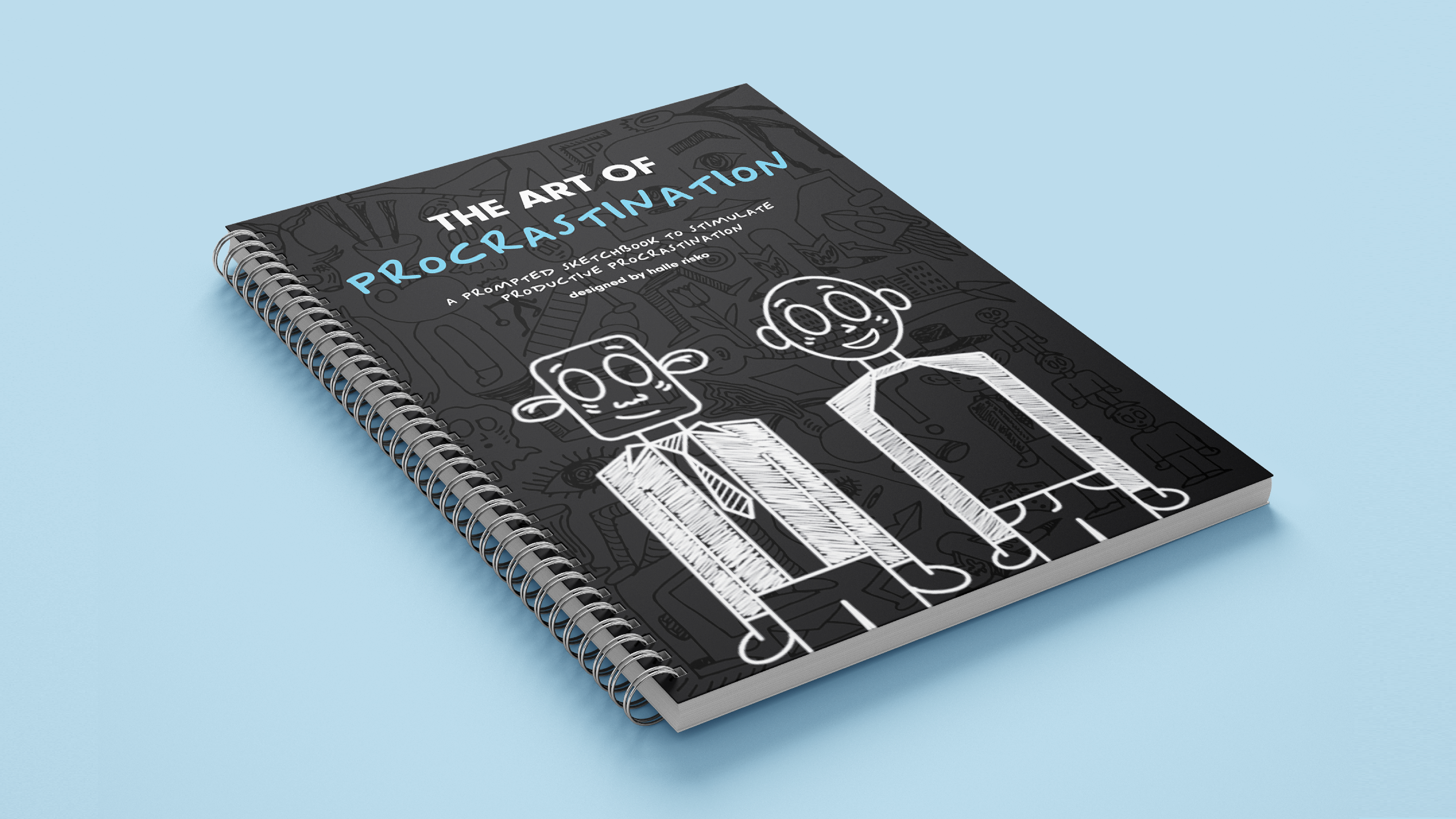
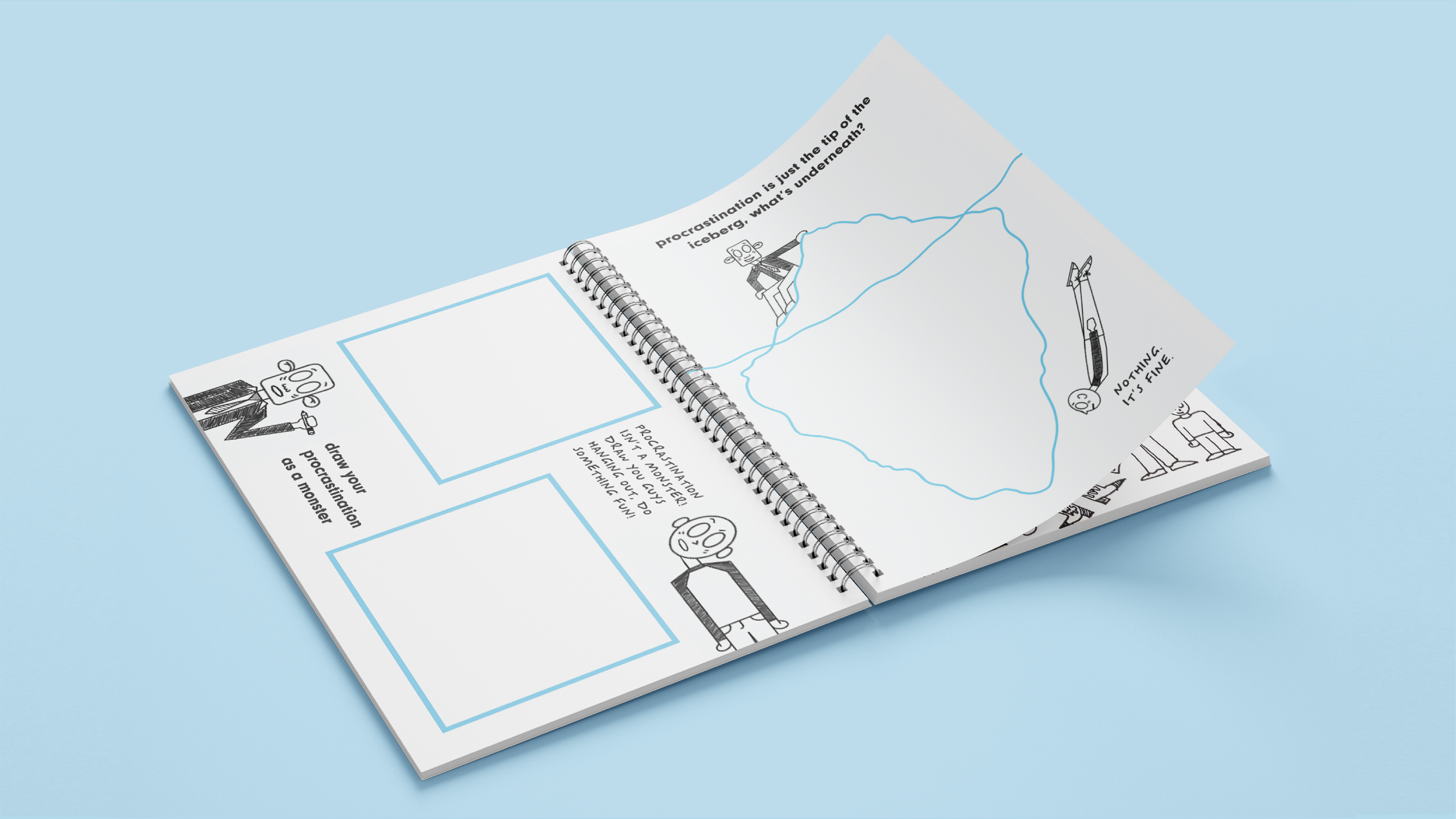
The secondary deliverable for this project was a Thesis show installation at the State University of New York at New Paltz featuring:
• Printed versions of the project
• Stickers with 5 different designs featuring drawings from the book
• To-do lists with a format borrowed (with permission and credit) from fellow designer Melissa Carroll.
• Posters of the narrator introduction pages and the book cover
• A free draw poster at the booth for people to doodle on


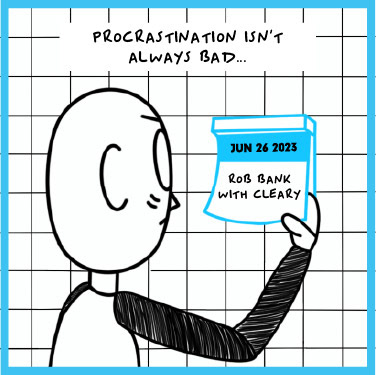
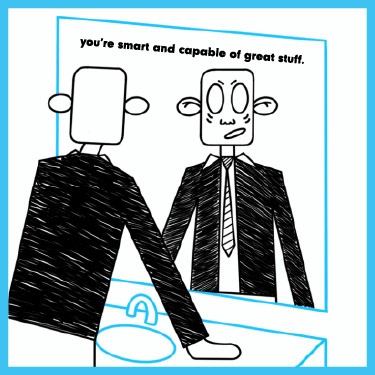



Next Steps
Future plans for this project include
• Expanding prompt variety
• Designing a companion app with the same ideals as the analog product that would include: customizable pomodoro-style work sessions, doodle prompts during breaks, a visual task tracker using the 3-column system from the to-do lists, and light social features for note/doodle sharing
Reflection
This project reframes procrastination not as a failure, but as a signal to slow down and express oneself creatively. By inviting users to pause without guilt, The Art of Procrastination opens a door to self-compassionate productivity.